BMP (bitmap image) files start with a signature BM and next 4 bytes contain file length.
When inspecting example.bmp file's binary data using any Hex Viewer, like Active@ Disk Editor we can see it starts with a signature BM and next 4 bytes (hex: F6 04 00 00) when converted to decimal format using little endian (low byte first) order give us length of file 1,270 bytes. Thus reading of all 1,270 consecutive bytes starting from the position of detected BM header provide us with all BMP file data.
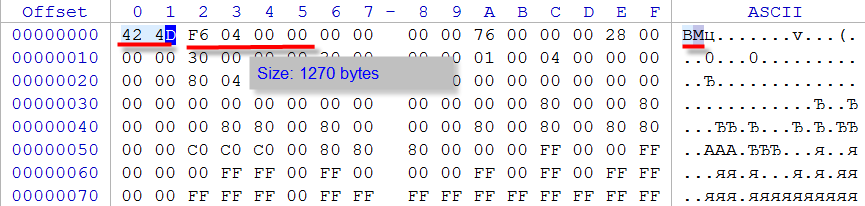
| offset | size | description |
|---|---|---|
| 0 | 2 | signature, must be 4D42 hex ("BM") |
| 2 | 4 | size of BMP file in bytes (unreliable) |
| 6 | 2 | reserved, must be zero |
| 8 | 2 | reserved, must be zero |
| 10 | 4 | offset to start of image data in bytes |
| 14 | 4 | size of BITMAPINFOHEADER structure, must be 40 |
| 18 | 4 | image width in pixels |
| 22 | 4 | image height in pixels |
| 26 | 2 | number of planes in the image, must be 1 |
| 28 | 2 | number of bits per pixel (1, 4, 8, or 24) |
| 30 | 4 | compression type (0=none, 1=RLE-8, 2=RLE-4) |
| 34 | 4 | size of image data in bytes (including padding) |
| 38 | 4 | horizontal resolution in pixels per meter (unreliable) |
| 42 | 4 | vertical resolution in pixels per meter (unreliable) |
| 46 | 4 | number of colors in image, or zero |
| 50 | 4 | number of important colors, or zero |
This example does some validation calculations for critical BMP header's parameters beyond simple file size extraction.
Syntax of the signature definition language you can read here.
[BMP_HEADER]
DESCRIPTION=Bitmap Images BMP
EXTENSION=bmp
BEGIN=BMP_BEGIN
SCRIPT=BMP_SCRIPT
[BMP_BEGIN]
BM=0|0
[BMP_SCRIPT]
width = read(dword, 12h)
if (width == 0) goto exit
height = read(dword, 16h)
if (height == 0) goto exit
pixel = read(word, 1ch)
if (pixel == 1) goto valid
if (pixel == 4) goto valid
if (pixel == 8) goto valid
if (pixel == 16) goto valid
if (pixel == 24) goto valid
if (pixel != 32) goto exit
valid:
pixel = mul(pixel, width)
pixel = mul(pixel, height)
pixel = div(pixel, 1000b)
rastr_size = read(dword, 22h)
if (rastr_size < pixel) goto exit
rastr_offset = read(dword, 0Ah)
if (rastr_offset < 38) goto exit
rastr_offset = sum(rastr_offset, rastr_size)
size = read(dword, 2)
if (size >= rastr_offset) goto exit
size = 0
This document is available in PDF format,
which requires Adobe® Acrobat® Reader
(Free download):